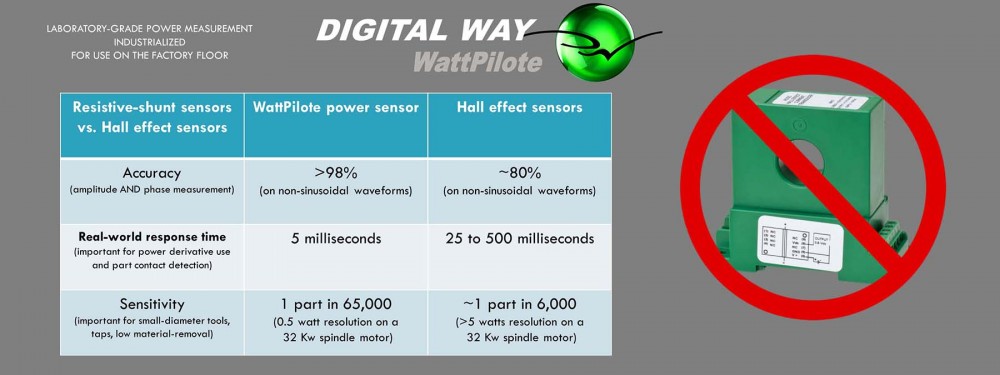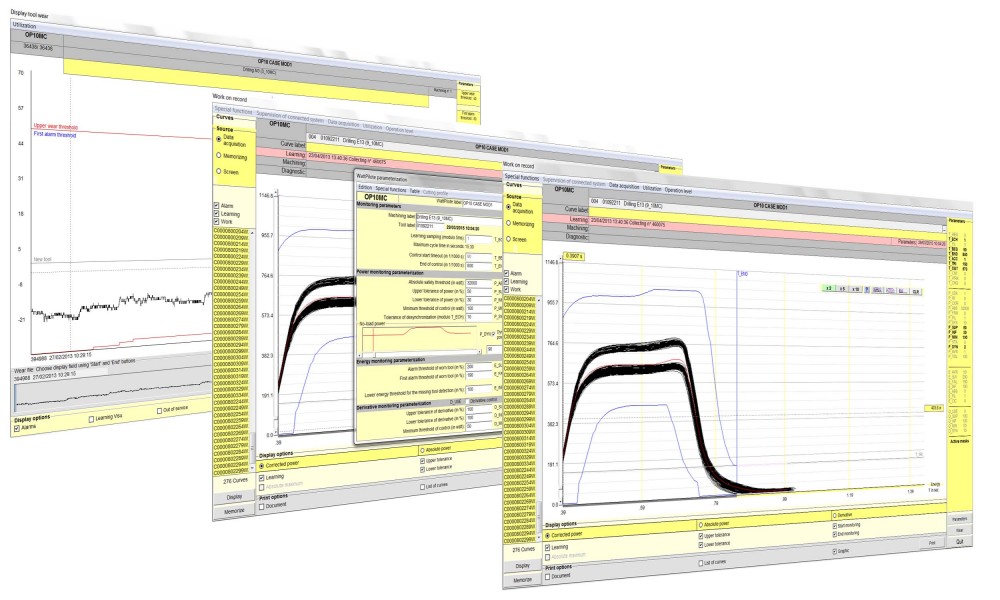WHY SHOULD YOU BUY WATTPILOTE ?
WattPilote helps you maximize shop floor productivity. Detect tool breakage and tool wear as it happens. Optimize tool life. See the examples below.
WattPilote tool wear and breakage detection systems combine a unique set of technologies and as a result are the highest-performance machine tool power monitoring systems in the world. To you, this means WattPilote will reliably determine the condition of any tooling you’re likely to use on your machine tools. They’re in-process tool monitoring systems, so they don’t add to cycle time, they reduce it. They’re installed outside the harsh machining environment (to avoid cutting oil, swarf, high temperatures, vibration, coolant and chips), so WattPilotes are easy to retrofit and simple to maintain.
Brake caliper machining example a $117,500 tooling cost savings in 6 months.
Brake Caliper App – PDF
Carbon panel boring example zero defects, a 40% improvement in tool life and a 30% reduction in cycle time.
Carbon Panel App – PDF
Crankshaft boring example a 6 month payback by eliminating scrap production.
Crankshaft Boring App – PDF
Orbital drilling example a cycle time reduction of between 17% and 25%.
Orbital Drilling App – PDF
Sandwiched materials machining example a cycle time reduction of 38%.
Sandwiched Materials Application
Suspension pivot machining example a 40% reduction in costs.
Suspension Pivots App – PDF
Valve seat machining example improved tool life and reduced scrap production.
Valve Seat App – PDF
HOW IS WATTPILOTE UNIQUE ?
There are fundamental differences between WattPilote and any other power monitoring technology you may have used in the past.
First difference
The first difference is the power sensor itself. If you’ve used power sensors in the past, they’ve all been based on inductive sensors (Hall Effect sensors or Rogowski Coils). WattPilote is based on a resistive shunt sensor. Shunt sensors are more difficult to design and construct, but they offer:
- Greater accuracy for both amplitude and phase measurement
- Better noise immunity (critically important when monitoring the non-sinusoidal waveforms created by variable frequency drives)
- Faster real-world response time
WattPilote systems separate the motor’s total absorbed power into active power (real power) and magnetizing power (reactive power). WattPilote monitors the active power to characterize the interaction of the tool and the part. WattPilote’s analog-to-digital sampling rate (50 KHz) and resolution (1 part in 65,000) combine to yield a real-world power sensitivity of better than 0.002% and a measurement accuracy of 0.01%.
application example
The following link, is a real example of this difference and illustrates the effectiveness of our technology compared to others.
WattPilote vs. “Profibus Torque” – Monitoring application on a multi-spindle M6 tapping head
Second difference
The second difference is WattPilote’s form-factor. The power sensor and processor are combined into one DIN rail-mounted hardware package that’s installed within the machine electrical cabinet. WattPilote communicates with the CNC via 24-volt discrete I/O, DeviceNet, I/O Link, PROFIBUS, PROFINET or Internet IP. It communicates with the operator via a USB or Ethernet connection to an industrial PC or PC-compatible machine control. 
Third difference
The third difference is the system set-up and process visualization software, WP Visu-C or WP Visu-CN-C. This software allows parameters in a WattPilote system to be backed up to a PC. It allows parameters in a PC to be downloaded into a WattPilote system. It captures time / date-stamped machining curves and CNC status information (tool change, new part, new limits taught, etc.) and alarms.
It also allows the effects of changes in parameter values to be tested on historical data. If you make a parameter change in this software, you can see what impact that change would have had on all relevant historical data – before you download the change into the WattPilote. This capability minimizes the chance of changes leading to false alarms and it also minimizes the time required to optimize parameter settings. And it’s easy to use. You set up a WattPilote system by using only three screens (power curve visualization, power parameters and wear trends).